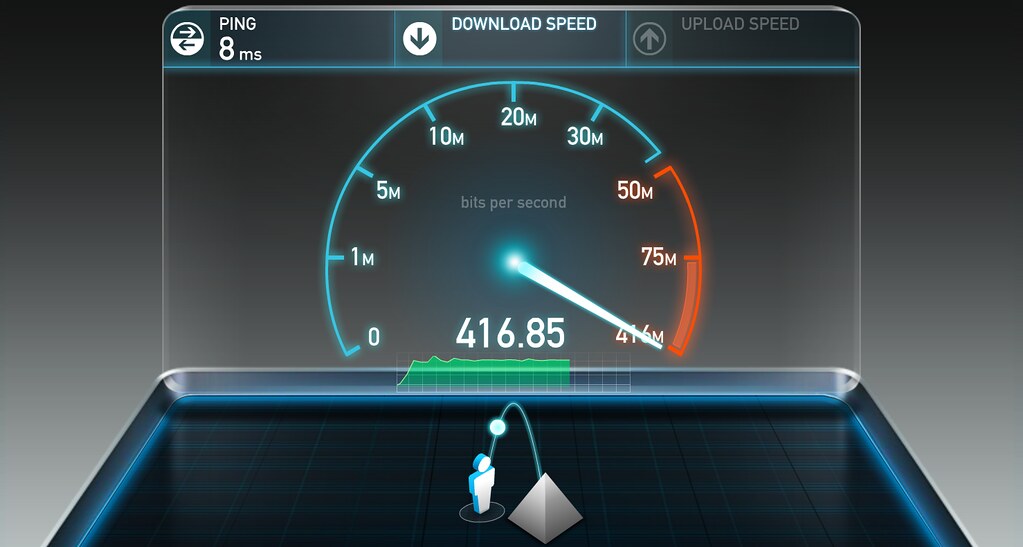
Many people often think that slow internet speed is a problem from their ISP's (internet service provider) end, that is only true sometimes.There are many factors which can cause slow connection and I will discuss with you how you can improve your internet speed.
Replace your Modem/Router
An old modem or router is probably the main reason why you are frequently getting disconnected and if you are an online gamer then it is very painful.It also decreases your internet speed.Replace it with a new modem, the one that is compatible with your internet plan.Placement of Router
Weak signal can also cause slower internet speed, you must try to place it in the middle of your house and in an open place so that you get strong signals everywhere in your house, it also depends on the range of your router.Check you Modem/Router Cables
Old,dusty and loose cables connected to your computer or router can also decrease the internet speed.The quality of cables also plays a big role so make sure to have good quality cables and replace them when they get old.The length of the cables can also affect the speed, shorter cables are recommended.Check other devices connected on your Network
If other devices are connected to the network, turning them off can be helpful, when they are not in use.You should also keep the network secured by having a strong password because you would not want a stranger to be using your internet so you must keep it password protected.Try turning it off and on again
This is probably the most common solution and you should do it if you haven't.Modems sometimes pick interference with other networks nearby so restarting it can improve the speed or could just unplug the cables and plug them back in.These are some of the solutions which you can try and hopefully it will help.
This was really helpful for me I will use all of these tips thank you:)
ReplyDelete